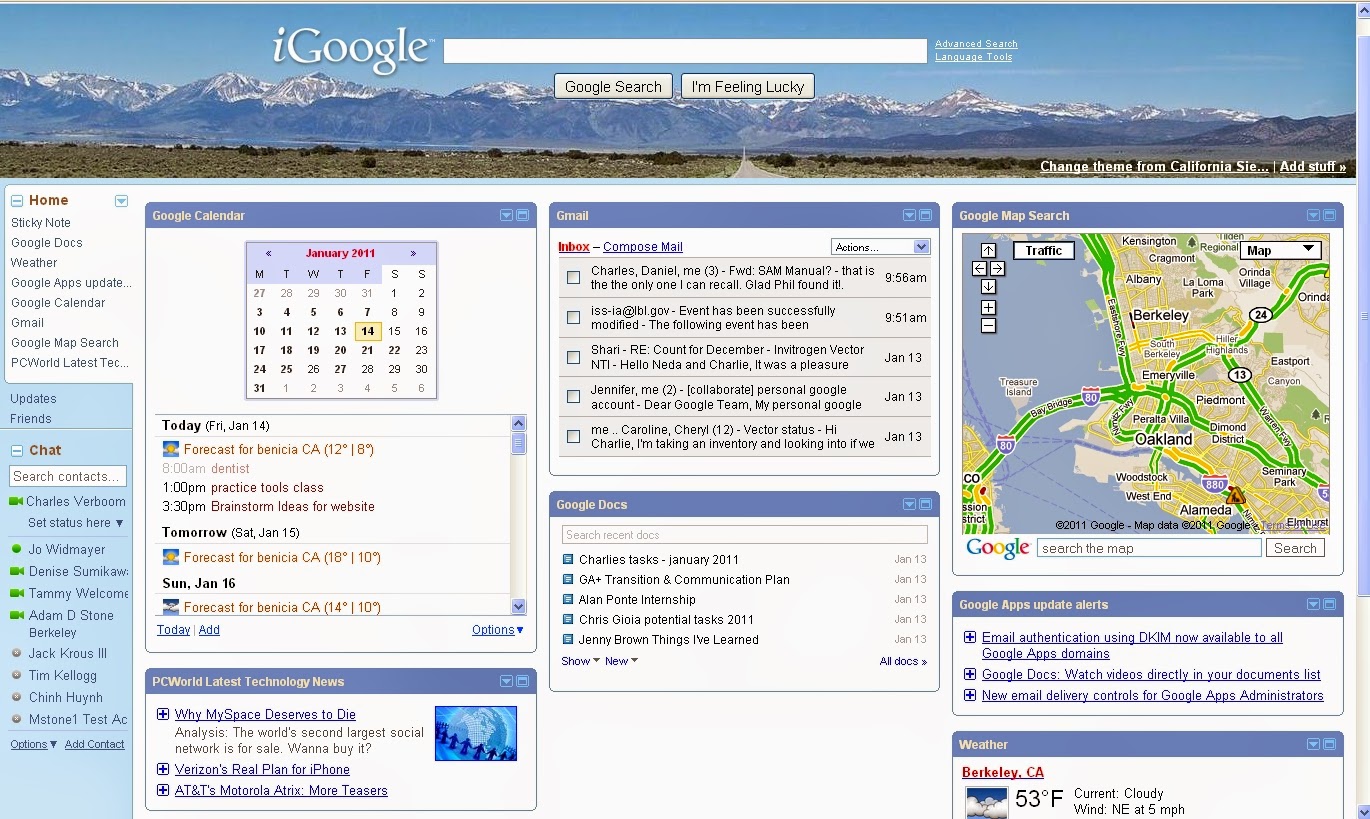
Despite getting an update only a few months ago to improve the look and functionality of their personal homepage service, Google has just announced that it will be closing the book on iGoogle for good as part of its ‘spring cleaning’.
If like me you’ve been a loyal user of the service for a few years now and aren’t sure where to turn, don’t worry too much; you’ve got until November 1, 2012 to figure out a new solution. However, there’s no point in procrastinating and putting more stock in a service that’s on its way to the grave. Check out the full post for a few tips on how to deal with this change.
If you’ve been keeping up with Google’s activities as of late, the move to get rid of iGoogle should come as little surprise. A number of the Mountain View company’s less popular services have been getting the axe since last fall, such as Buzz, Wave, and Video. The difference this time is…people actually used iGoogle as their personal homepage. Sure, the site could have been better in a lot of ways, but I for one strongly prefer to maintain my own set of news and information than suffer through all the junk my ISP’s standard homepage tries to pass off as news.
Thankfully, in the years since iGoogle was first released, a number of alternative solutions have come up, and now that the sentence has been passed for good, it may be time to look into one or more of these. Here are my top 3.
Save the tabs!
Part of the reason Google is removing their personal homepages is simply because…we don’t need homepages like we used to. Before tabs came along to web browsers, the homepage was a vital part of the web browsing experience, but any more, such a page can pretty much be avoided entirely. All major browsers now have a feature built in that will save your open tabs from the last session and cache them for reuse. I personally have anywhere from 6-10 tabs saved at any given time, and I have to admit, my usage of iGoogle has cut down since I started to keep my most used sites constantly available in full instead of trying to just glance over a few details about them all at once. You might want to give this a try first and see if you can, as a matter of fact, survive with no start page at all!
- On Firefox: hit the Firefox button > Options > Options, select the General tab, and under Startup, change the dropdown menu setting to (When Firefox starts:) “Show my windows and tabs from last time”. After applying these settings, you may also want to right click on permanent tabs and choose “Pin as App Tab” and group them in the left corner to save some tab space!
- On Chrome: click the Wrench icon on the top right > Settings, and under Startup check the radio button that reads: “Continue where I left off”. After applying these settings, you may also want to right click on permanent tabs and check “Pin Tab” to save some tab space!
- On Opera: hit the Opera button > Settings > Preferences, select the General tab, under Startup, change the dropdown menu setting to “Continue from last time”. After applying these settings, you may also want to right click on permanent tabs and check “Pin Tab” to save some tab space!
- On Safari: click the Gear icon on the top right > Preferences, select the General tab, and change the dropdown menu setting to (Safari opens with:) “All windows from last session”.
- On IE9: Unfortunately, IE9 does not appear to support this feature. What IE9 can do, however, is pin websites to the taskbar (just drag the address to the taskbar), though this is not likely to replace a homepage very well. Recommended action: download one of the above four browsers.
SpeedDial
If merely saving tabs doesn’t strike your fancy, but going more or less homepage-less does, then perhaps SpeedDial is more your kind of thing. Now this feature will likely go by different names in different browsers, but its function in all browsers is essentially the same: a grid of your favorite websites complete with an image preview for quick and easy access. Opera, Chrome, Safari, and now Firefox all have some form of SpeedDial built in, and you can enable this feature from the same menu as mentioned in the “Save the tabs!” idea. Adding websites is as easy as clicking on a blank SpeedDial entry, punching in the URL, and letting the browser do the rest for you.
Don’t like the built-in SpeedDial? There are plenty of alternatives and customizations to download as addons for Firefox, Opera, and Chrome.
NetVibes
Ok, so I get it. So far we’ve seen more workaround solutions than true alternatives, and while the other options are helpful, what you really want is a full blown replacement. I can sympathize, and that’s why my number 1 recommendation is NetVibes.
I’ve tried numerous websites that claimed to be iGoogle alternatives, yet none of them managed to catch me quite like the dying Google service did. Most personalized homepages tend to be coded in very basic HTML that is neither pretty to look at nor very user-friendly when it comes to adding in more gadgets and widgets. NetVibes strikes a great balance, being very slick in terms of both appearance and functionality. The basic layout is much the same of iGoogle, yet customization is actually far greater on NetVibes and comes with an easy-to-use, tutorialized interface for handling all your tweaks to boot.
Now, one thing I was always a little disappointed with iGoogle on was widgets. Put simply, most iGoogle gadgets were trash. Despite several hundred being available, it was a bit of a struggle to find one that was actually usable. In general, NetVibes does not seem to suffer from the same issue. Every passable gadget I had on iGoogle is covered by at least 10 other great gadgets on NetVibes, and that’s no exaggeration. That’s also not to say NetVibes is devoid of any stinkers–it’s not–but the number of bad gadgets vs the number of good widgets is highly passable. In short, this is the place Google should have been taking some cues from. Perhaps if this had been the case, iGoogle wouldn’t be nearing its last days right now.
As you may expect, NetVibes does require a sign up, but it is fast and painless. Pro versions of the personalized homepages are available at a cost, but this is one case where the ‘pro’ really means ‘professional'; the basic free version should more than suffice for just about any home user.
Well, what are you waiting for? If you’re an iGoogle user, sign up for NetVibes, pick one of the premade templates, and start customizing away! Come November 1st, you probably won’t even feel iGoogle’s absence.








